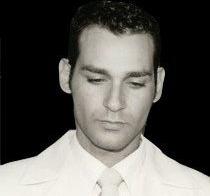Sometimes there are URLs which point to images. While it's easy to just
<img src="URL" />
in HTML, there are cases where this is not possible, or will not work.
In such cases, this handy PHP method will come to the solution:
<?php
function remoteImage($URL) {
$remoteImage = htmlentities($URL);
$imginfo = exif_imagetype($remoteImage);
$image = false;
switch ($imginfo) {
case "IMAGETYPE_JPEG":
$image = imagecreatefromjpeg($remoteImage);
$imginfo = "image/jpeg";
$type = "imagejpeg";
$filename = time().mt_rand().'.jpg'; // if you want to save it locally
break;
case "IMAGETYPE_PNG":
$image = imagecreatefrompng($remoteImage);
$imginfo = "image/png";
$type = "imagepng";
$filename = time().mt_rand().'.png'; // if you want to save it locally
break;
case "IMAGETYPE_GIF";
$image = imagecreatefromgif($remoteImage);
$imginfo = "image/gif";
$type = "imagegif";
$filename = time().mt_rand().'.gif'; // if you want to save it locally
break;
}
if ($image) {
ob_start();
header( "Content-type: ".$imginfo );
$type( $image, NULL, 100 );
imagedestroy( $image );
$i = ob_get_clean();
return "data:" . $imginfo . ";base64," . base64_encode( $i );
}
else return false;
}
?>
And you can call it like this:
<?php
$remoteImage = remoteImage("http://www.example.com/somefile_that_generates_an_image");
if ($remoteImage) echo "<img src='". $remoteImage ."' />";
else echo "Image not found!";
?>